價格:免費
更新日期:2019-03-07
檔案大小:16.1 MB
目前版本:2.0
版本需求:需要 iOS 10.0 或以上版本。與 iPhone、iPad 及 iPod touch 相容。
支援語言:日語, 英語
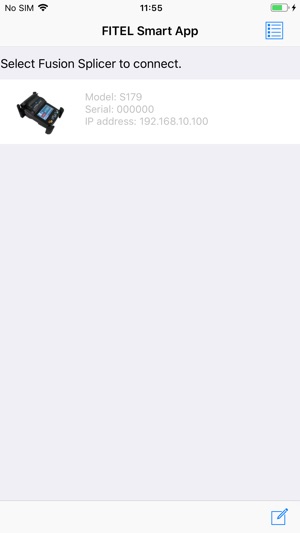
This application can control FITEL fusion splicer via Wi-Fi. You can edit fusion programs or heater programs, browse historical data, update firmware.
-Supported Fusion Splicer-
S179 / S185PM / S185LDF / S185HS / S124M4 / S124M8 / S124M12

-Supported WiFi dongle-
TP-LINK TL-WN725N
- How to use -

1. Turn on the fusion splicer that Wi-Fi dongle is connected.
2. Touch Wi-Fi icon.
3. Input the Wi-Fi connection settings and confirm that the fusion splicer is connected to Wi-Fi.
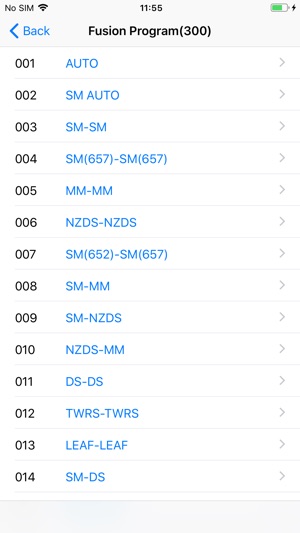
4. Wait for displaying the splicer icon in this app.
5. Touch the splicer icon you want to connect.
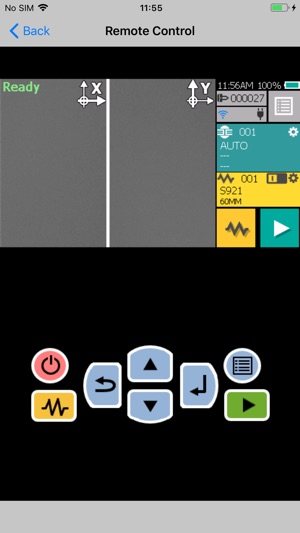
支援平台:iPhone, iPad
